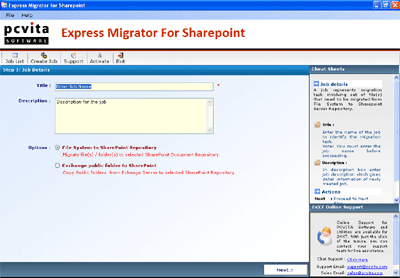Sharepoint Online Migration

DSHIFT Migrator for SharePoint 2013 v.6.2.2.0
Prepare yourself for the future of collaboration with the dSHIFT Migrator for SharePoint 2013. The dSHIFT Migrator for SharePoint 2013 is used to migrate content and metadata from previous versions of Microsoft SharePoint to SharePoint 2013.

HarePoint Workflow Migration v.1.0
Solution provides a full set of features for workflow migration: copy/move workflows between any SharePoint sites and different SharePoint versions; migration of multiple workflows; and the elimination of post-migration configuration of workflows.
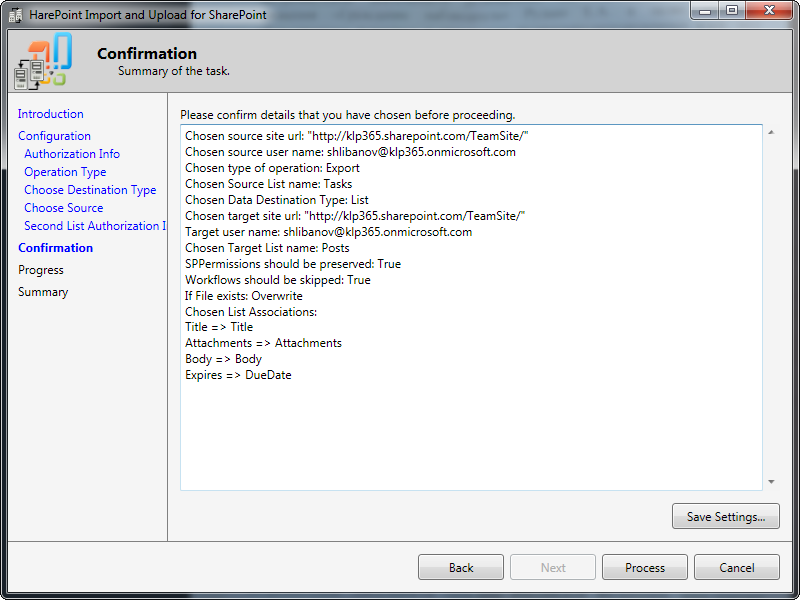
HarePoint Import and Upload for SharePoint v.1.0.522
HarePoint Import and Upload for SharePoint is intended for upload/download data to/from SharePoint sites or to/from document libraries and local file system.

DocKIT for SharePoint 2010 / 2007 v.7.0
DocKIT for SharePoint 2010 is a powerful application for migrating documents, NTFS permissions, data and their associated metadata properties from network file shares, file servers and local hard drives to SharePoint 2010 and SharePoint 2007.

XPlica for SharePoint 2010 v.4.2
XPlica for SharePoint 2010 enables SharePoint list migration across your SharePoint 2007 / 2010 farms.
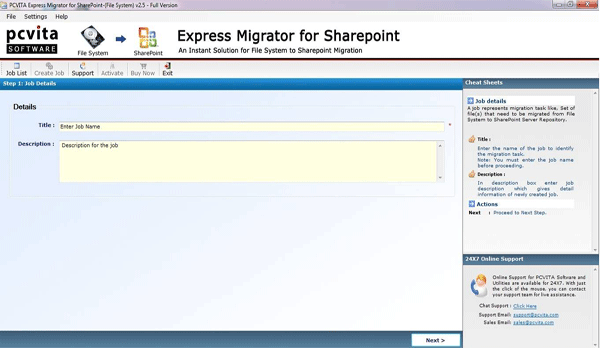
PCVITA File System to Office 365 v.3.3
PCVITA File system to Office 365 migration software has all migration features that a user can expect.

HarePoint Content and Workflow Migrator v.1.2
Simple, quick and error-free migration of SharePoint Content Types, Lists, Document libraries and workflows between SharePoint sites as well as between SharePoint document libraries and the file system.
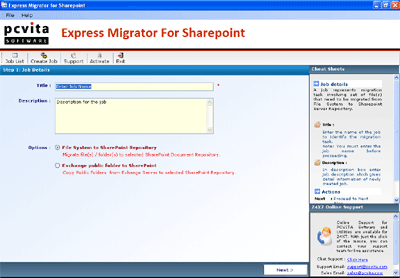
File System to SharePoint Migration v.2.5
File System to SharePoint migration software is a part of PCVITA Express Migrator for SharePoint software.
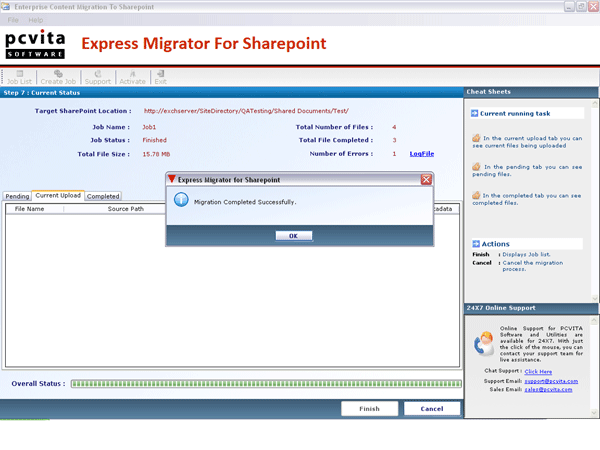
File migration SharePoint v.2.0
SharePoint 2010 file migration is the widely used Cloud services to date, more than a million of Enterprise Company deployed workloads for resources freeing, cost, security as well as flexibility of storage spaces.
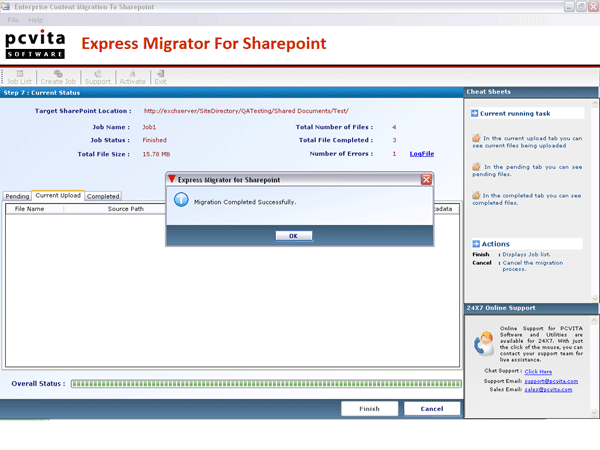
Microsoft SharePoint migration v.2.0
Start migrate data into Microsoft SharePoint without any hassles by the consistent assist of PCVITA Express Migrator for SharePoint.
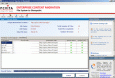
SharePoint Migration Tool v.2.0
Do you want to migrate contents from file system to SharePoint? You can migrate contents into SharePoint Server manually but it is a painful work if you have numerous files. In such situation,